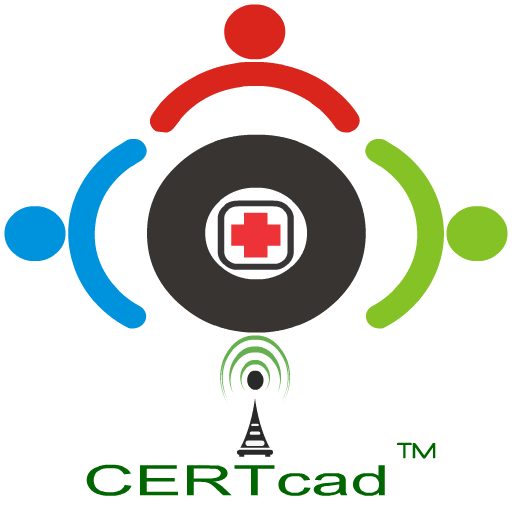 CERTcad™ - Computer Aided Dispatch for Community Emergency Response Teams
CERTcad™ - Computer Aided Dispatch for Community Emergency Response Teams
|
Volunteer Tracking Features CERTcad helps you adminster your team member vounteer hours, and pre-plan for training or meetings. Automatically track RSVPs, record volunteer hours and determine the last activity for each unit. RSVP Link Quickly and easily create a training assignment, which generates a URL which can be sent in an e-mail to team members. Team members click on the link, enter their unit information, and CERTcad is instantly updated to reflect their planned participation. EOC staff can also add units to a training event directly through CERTcad, or delete an existing reservation. CERTcad tracks total attendees, and provides reporting, and an event list/sign-in sheet. Automatically Track Hours In a training assignment, you can set the total number of volunteer hours for the event. Once a unit is assigned, they automatically receive credit for the event. Volunteer Reports At any time, print a current volunteer hours report for the entire CERT team. List Assignments and total volunteer hours, or show individual units that participated in the assignment/training. View Individual Hours and Last Assignment Individual hours for a member can be easily accessed through CERTcad. Also, a Last Assignment report shows the last assignment/training attended by each team member. This report is useful in determining whether a team member is an active participant in your program. |